Table of contents
I searched for an alternative to flipping sprites in a sidescroller environment and wasn't that happy with my findings.
To flip the sprite, my script uses the x scale to blend the character's start x-axis to its negative counterpart in the context of the rigid body input.
Explanation
The Inspector allows us to control a few parameters:
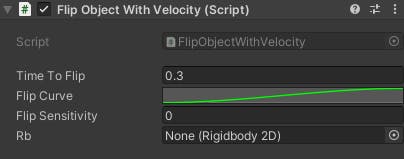
TimeToFlip: How long the sprite will take to flip in seconds
Flip Curve: The curve progress of the flip
Flip Sensitivity: All rb.velocity.magnitude under this will be ignored
Rb: Slot for the RigidBody
Code
Aaand here's the code behind it,
here's a good block on AnimationCurves in case you need it!
using System.Collections;
using UnityEngine;
public class FlipObjectWithVelocity : MonoBehaviour
{
#region serialized fields
[SerializeField] float timeToFlip = .3f;
[SerializeField] AnimationCurve flipCurve = AnimationCurve.EaseInOut(0,0,1,1);
[SerializeField] float flipSensitivity;
[SerializeField] Rigidbody2D rb;
#endregion
#region private fields
Vector3 localScale;
Vector3 targetScale;
bool flipState;
float maxScale;
Coroutine flipRoutine;
#endregion
void Awake() => maxScale = transform.localScale.x;
void Update() => FlipLogic();
void FlipLogic()
{
if (rb.velocity.magnitude <= flipSensitivity) return;
if (flipRoutine == null)
flipRoutine = StartCoroutine(Flip());
}
IEnumerator Flip()
{
flipState = rb.velocity.x > 0;
localScale = transform.localScale;
targetScale = localScale;
targetScale.x = flipState ? -maxScale : maxScale;
float flipTime = 0;
while (timeToFlip > flipTime)
{
flipTime += Time.deltaTime;
transform.localScale = Vector3.Lerp(localScale, targetScale,
flipCurve.Evaluate(flipTime / timeToFlip));
yield return null;
}
flipRoutine = null;
}
}
My Use Case
I'm utilizing it with a pixel shader I got from this blog to get scaling pixel sprite flipping.
It's using the same sprite as the gif prior.
Let me know if you are interested in a few hacks I learned while using it!
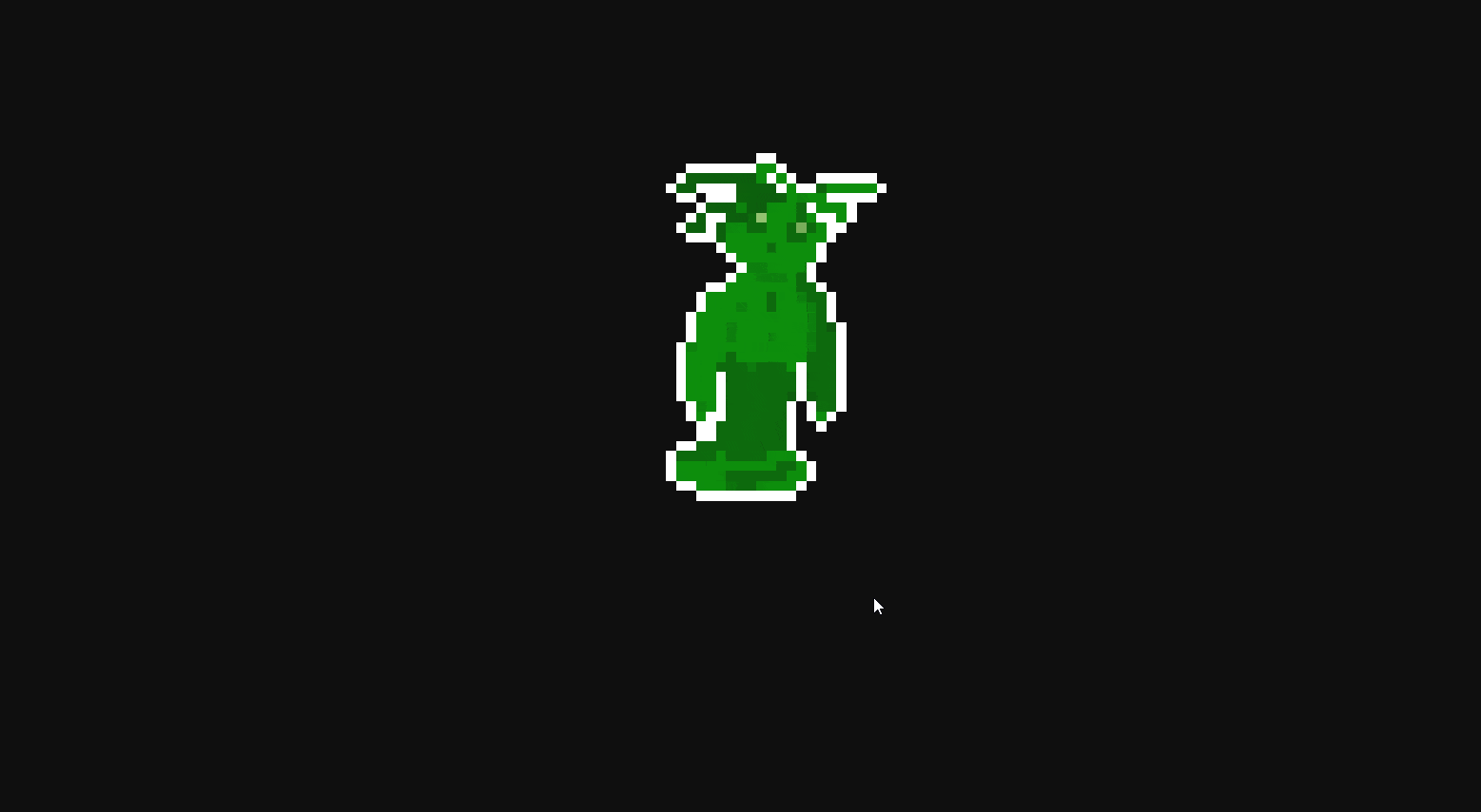
Thanks
You've come to the end of this post!
I developed this script for my game Qinu, click here to play for free!
Thanks for reading, take care!
![[Unity] 2D Sprite Flipping](https://cdn.hashnode.com/res/hashnode/image/upload/v1713300094094/ae126548-cbce-492c-b90d-2de12d45cc50.gif?w=1600&h=840&fit=crop&crop=entropy&auto=format,compress&gif-q=60&format=webm)